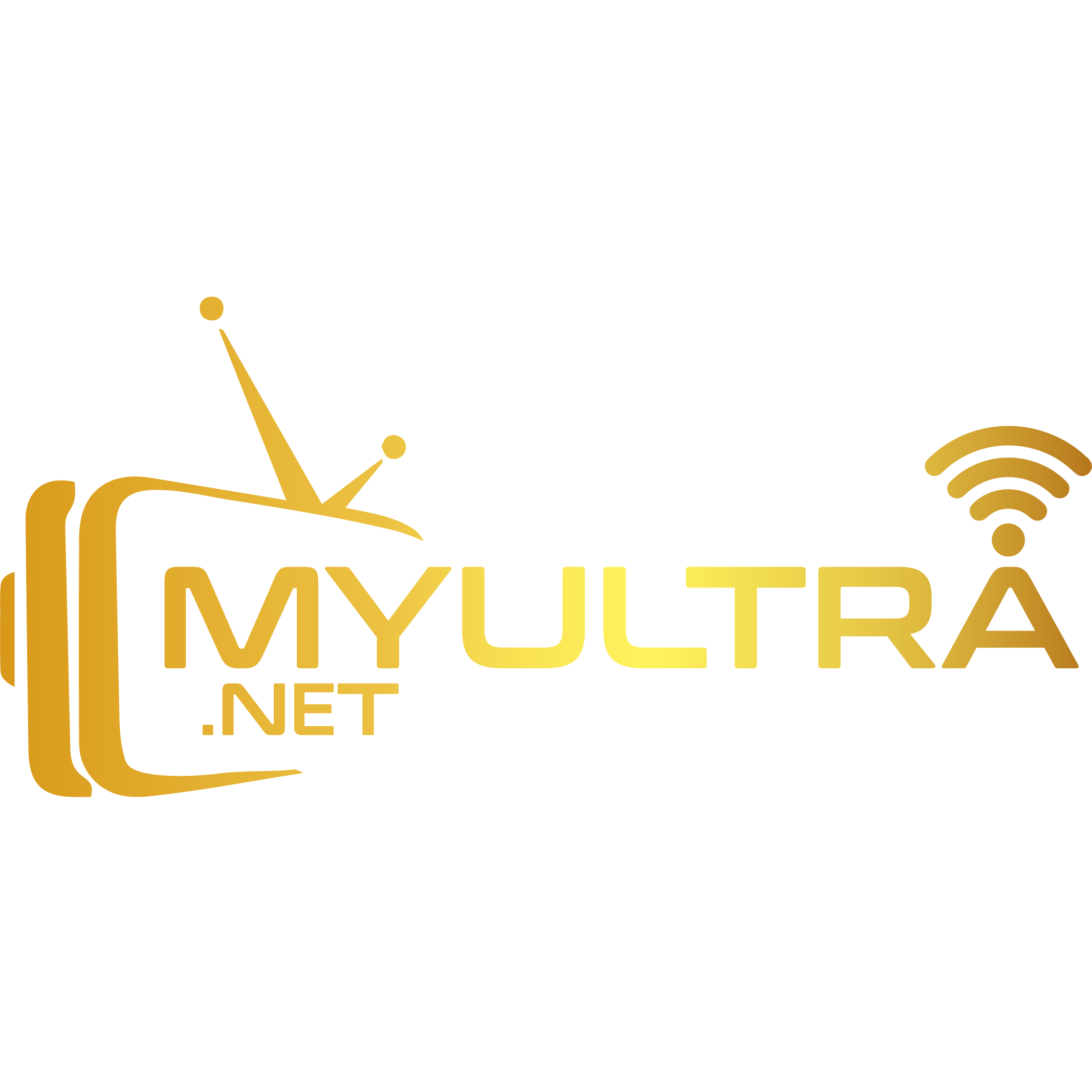Introduction to Optimizing Your Internet for IPTV
A stable and fast internet connection is crucial for a seamless IPTV experience. This guide provides tips on how to optimize your internet setup to ensure the best possible streaming quality.
Upgrade Your Internet Plan
One of the first steps to improving your IPTV experience is to upgrade your internet plan. Ensure you have a high-speed internet connection with sufficient bandwidth to support HD or 4K streaming.
Use a Wired Connection
While Wi-Fi is convenient, a wired Ethernet connection offers more stability and faster speeds. If possible, connect your IPTV device directly to your router using an Ethernet cable.
Optimize Your Wi-Fi Network
If you must use Wi-Fi, ensure your network is optimized. Place your router in a central location, minimize interference from other devices, and consider using a mesh Wi-Fi system to improve coverage.
Adjust Streaming Settings
Many IPTV apps allow you to adjust the streaming quality settings. Lowering the quality can help reduce buffering if you have limited bandwidth. Conversely, if you have a high-speed connection
Update Your Equipment
Outdated routers and modems can bottleneck your internet speed. Invest in modern equipment that supports the latest Wi-Fi standards and high-speed internet connections.
Conclusion
Optimizing your internet connection is essential for a high-quality IPTV experience. By upgrading your plan, using a wired connection, and optimizing your Wi-Fi network, you can enjoy seamless and uninterrupted streaming. Following these steps will ensure you get the best performance out of your IPTV service.